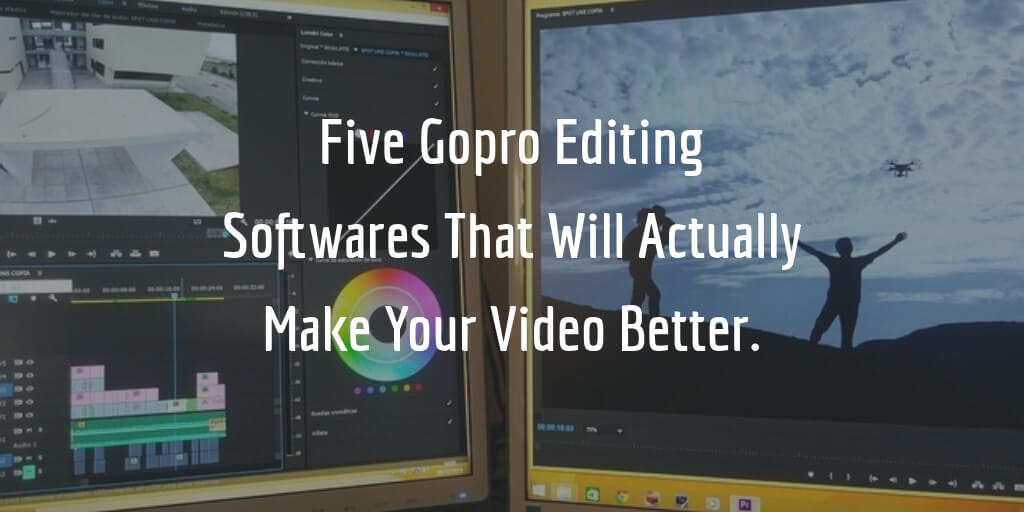
Five Gopro Editing Softwares That Will Actually Make Your Video Better.
We are often asked by our readers “What is the best GoPro Video Editing Software.” Our answer is it depends on your usage. Most users don’t want to spend $400+ on editing software for casual editing. We have shortlisted five good options for you.
Popular Editors
Adobe Premiere Pro and After Effects.
Adobe Premiere Pro and After Effects are the industry standard for editing TV footage, commercials, etc.
It might be a bit expensive if just you do a casual amount of editing. This is the only software that can do everything you are most likely to do when editing videos like color correction, transitions, titles, etc. It can also render to just about a known format.
Adobe products take a bit of getting used to, but once you have the hang of it, it’s very easy to use. Slow Motion feature with After Effects is one of its best features.
Premiere is expensive and has a steep learning curve, but once you know how it works, you can do anything you want. Plus, some of the plugins are incredible, not to mention the wealth of ‘how-tos’ and demos available for it online.
Another advantage is that its ability to automate tasks. For example, you can tell it to watch certain folder, and anything you copy into it will automatically be encoded and converted to a different desired format. So you can just drop all your new videos, and it will be saved for web sharing.
Consider getting Adobe Creative Cloud subscription which gives access to all of the Adobe Software as exclusive apps are very expensive. Adobe CC membership costs around $50 per month, and if you are a student, then it’s only $20 per month.
Due to its popularity, numerous plugins can help you in the editing process. For example, there is great image stabilization plugin called “Mercalli Prodad” that can correct videos captured from GoPro.
There’s a lot of functionality between other Adobe software that helps like image editing and others software that might be better for your needs.
Photoshop and Lightroom making your editing life easier are another good reason for buy CC subscription.
Vegas Pro
Vegas Pro is one of the simplest. It’s ability to drag and drop timelines is quite good. Also, the plug-in support is pretty solid.
Vegas Pro is the professional grade editor, and Movie Studio is for beginners as it has fewer features and design feels bad in comparison. Vegas Pro is an objectively better editor. It also costs 450 dollars more.
Vegas has built-in Image Stabilization feature.
Between Adobe PP and Vegas Pro, it comes down to personal preferences. Vegas hotkeys are easy to remember, so you’ll learn quickly and do anything repetitive very quickly.
Vegas Pro has various plugins for automation like NeatVideo, VASST Ultimate S 4 Pro, and Ed Troxel’s (JetDV) Montage Magic.
Vegas is also pretty popular, so there are tons of youtube tutorials on it, so it’s quite easy to pick up and understand.
Vegas has 30 day trial period with full functionality, so you can try it out before buying.
Final Cut Pro X
Final Cut Pro has a really small learning curve and tons of tutorials on Youtube if you need help with anything. It works fast and is relatively easy to use in comparison. Features like color grading and modifying video speed are very easy and straightforward. Other features are also well explained, and not too complicated to figure out.
But this is a Mac, only software.
Between FCPX and Premiere, Final Cut is more user-friendly, but Premiere has more features. Final Cut has a one-time fee, unlike Premiere which has monthly recurring fees.
Lightworks
Lightworks is free and easy to work with once you figure out your workflow. You can cut clips in Cineform and convert out for the web and other formats.
The Pro version is also available at an extra cost and is very powerful with many additional features.
Lightworks is not very user-friendly, but there are many Youtube tutorials available.
It is one of the best FREE video-editing software that is cross-platform (works on Mac, Linux, and Windows). So if you use multiple computers with different operating systems, then your workflow will be similar on all of them.
AVID
AVID is a beast video editing software. Its workflow is meant for large production houses but very much usable. So it might not be the best option for casual editing, but if you intend to edit videos regularly, then this is a good choice.
AVID best feature is that it can capture footage on many different platforms like iPhone, DSLR, GoPro and allows you to use mixed frame rates in your video. Every device capture settings are different, and video made from different devices will have different frame rates, resolutions and aspect ratios. AVID is very forgiving in that regard and straightforward.
Others Video Editors for GoPro
- If you are on a Mac, you can always start with iMovie. It’s free, easy and fine for simple editing.
- Cyberlink Power Director is a good option for PC users. It’s excellent, very user-friendly, ideal for editing video/audio together.
- Blender’s Video Sequence Editor. It takes some time to learn but is free, open source and feature rich.
- Comparison of video editing software
- List of video editing software No matter what video editor you choose, if you run into an issue or don’t know how to do something, Google it. Most likely you’ll find a video tutorial or help on a forum.
Also, if you’ll be editing video’s regularly, then it might be a good idea to invest in a computer with real hardware. Old laptops might get the job done, but you’ll waste more time as hardware just can’t process rendering in real time.
Written By Kate Mark

Kate is a mid-lifer who quit a growing corporate career to reawaken her passions and her lifelong dream of traveling the world.





